(1) Go to https://www.jurongportonline.com/JPPASS/
(2) Look for eForms
(3) Select “JP-Online Access Or Subscription Amendment Form”
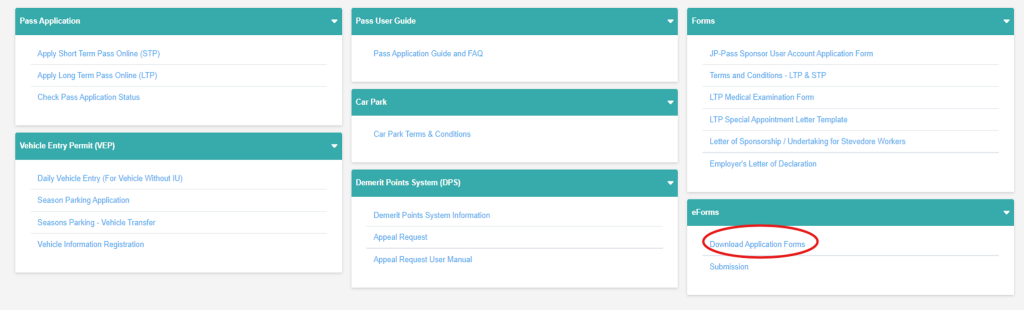
(4) Select “JP-ONLINE Access / Subscription Amendment” – Save file name as [“Your Company’s name”.pdf]
(5) Complete the form
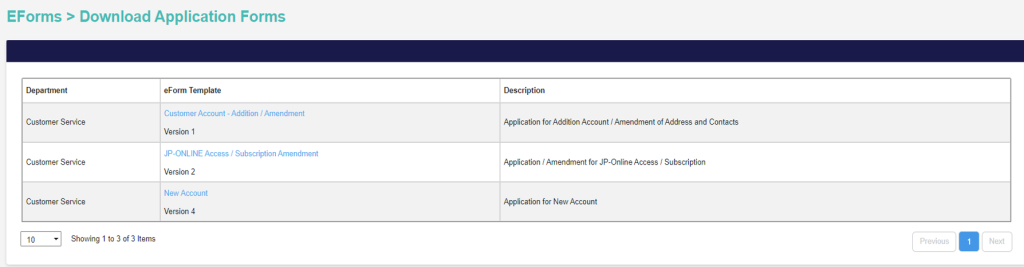
(6) Select Submission
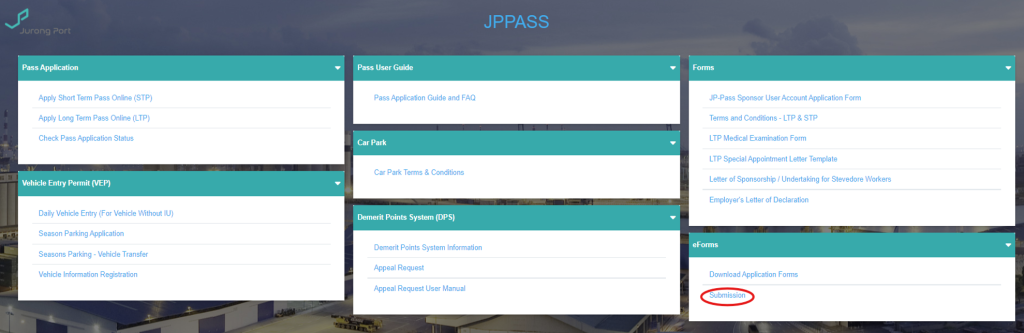
(7) Under “Type of Application”, select “JP-ONLINE Access / Subscription Amendment”
(8) Select Add
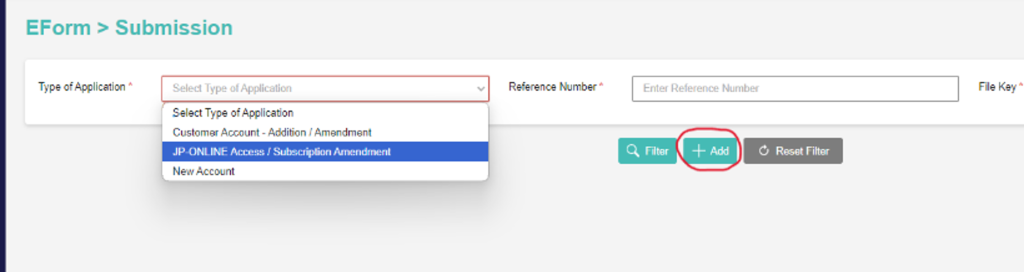
(9) Attach completed eForm & click Submit
After the creation of JP-Online Account, an acknowledgement form will be generated by Jurong Port Information Technology Department (JPITD). User ID will be processed for the Data Security Administrator (DSA) of the company.
The acknowledgement form is forwarded to the company for endorsement.
Upon receiving the endorsed form, JPITD will assign the functions based on the Credit Account.




