- Pre-gate is compulsory for both
- For both import and export, the driver must scan the pass at the West Gate, obtain the documents, and proceed based on the type of operation (import/export)
- Pre-gate is applicable for all containers movement through West Gate
- Notice of Infringement (NOI) is served for non-compliance to carry out Pre-gate
Import Container
The Agent releases the Electronic Delivery Order (EDO) to the assigned Haulier appointed by the Consignee.
(1) Haulier login to JP-Online
(2) Select “Container”
(3) Select “Import/Transhipment Container”
(4) Select “Import Haulier Pre-gate”
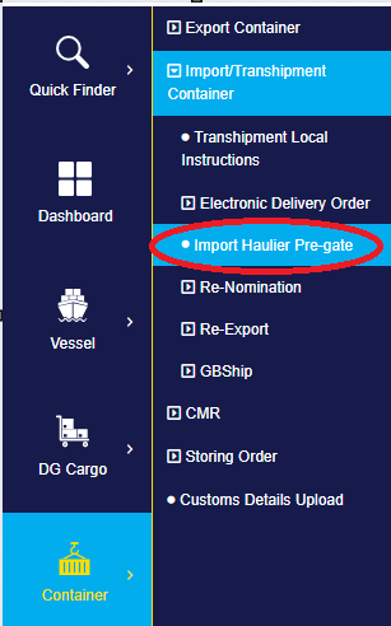
(5) Key in
- Vessel Name
- Voyage In
- Haulier Code
- Prime Mover No.
(6) Click Add
(7) Complete the form & Submit
Export Container
Electronic Shipping Note (ESN) is first documented.
(1) Login to JP-Online
(2) Select “Container”
(3) Select “Export Container”
(4) Select “Export Haulier Pre-gate”
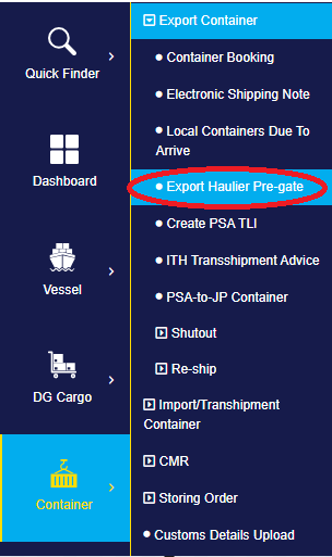
(5) Key in
- Vessel Name
- Voyage No.
- Haulier Code
- Prime Mover No.
(6) Click Add




