Scenario 1 – Cannot login due to outstanding balance
Please check if your current outstanding is below your deposit/Bankers Guarantee amount.
Share a screenshot of the payment that you have made and send it to our Finance team at finar@jp.com.sg. Kindly allow up to 2 working days for updating of receipts. The system will automatically uplift any account suspension.
Scenario 2 – Cannot login due to multiple attempts of incorrect UserID/Password
JP-Online Account will be locked upon 3 incorrect password entries.
You can follow one of the 3 options below to unlock it.
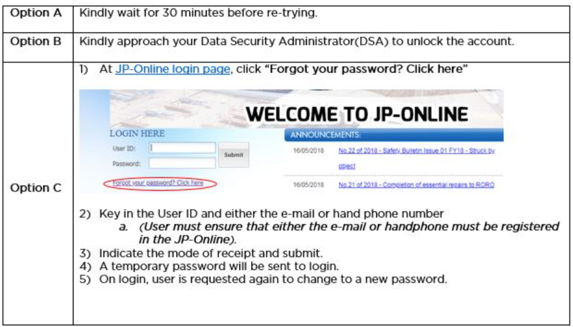
Scenario 3 – Cannot login due to incorrect Password/Password has expired.
(1) At JP-Online login page, click “Forgot your password? Click here”
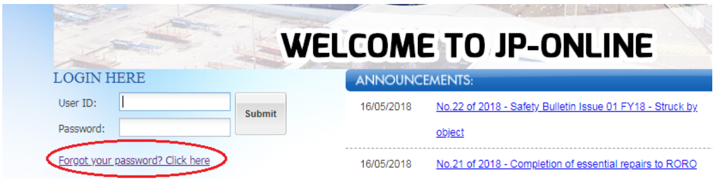
(2) Key in the User ID and either the email or handphone number
(User must ensure the email/ handphone must be pre-registered in JP-Online)
(3) Indicate the mode of reset and submit
(4) A temporary password will be sent via selected mode
(5) Log in with your User ID and temporary password. After login, you will be asked to submit a new password




