(1) Go to https://jponline.com.sg/jpom/ui/login
(2) Look for eForms
(3) Select Download Application Forms
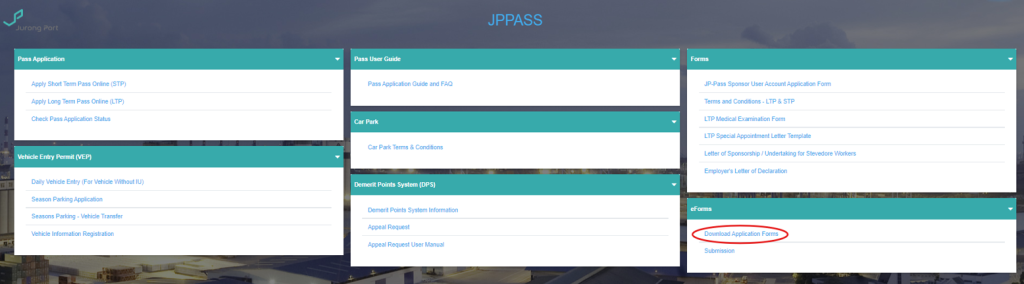
(4) Select “JP-ONLINE Access/ Subscription Amendment” – Save file as [Your company’s name.pdf]
(5) Complete the form
[Under “EXISTING ACCESS / SUBSCRIPTION” indicate E-Account access]
(6) After completing the form, look for “Submission”
(7) Select Submission
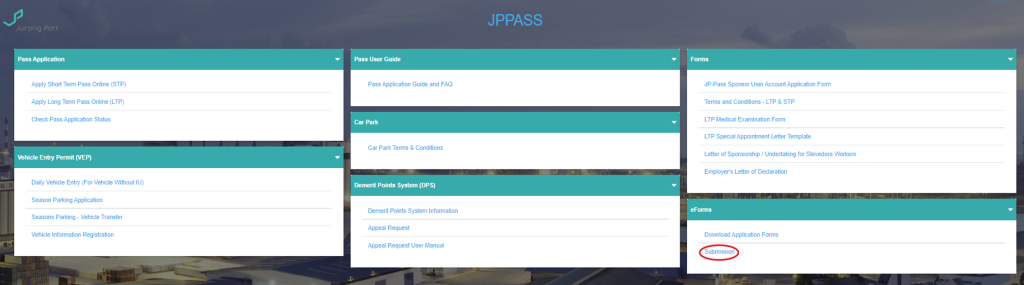
(8) Under Type of Application, Select “JP-ONLINE Access/Subscription Amendment”
(9) Select Add
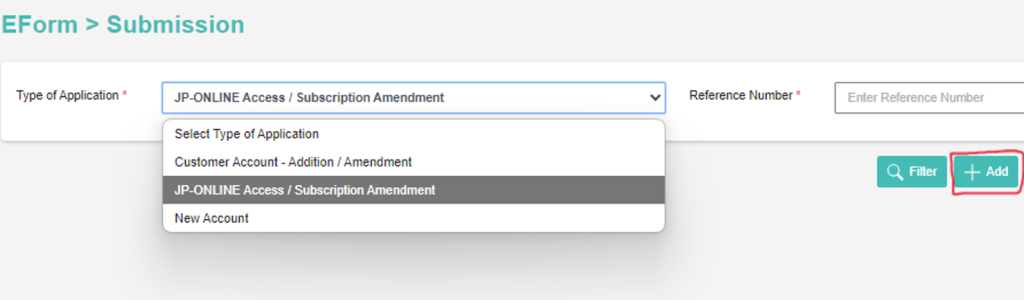
(10) Attach completed eForm & click Submit




