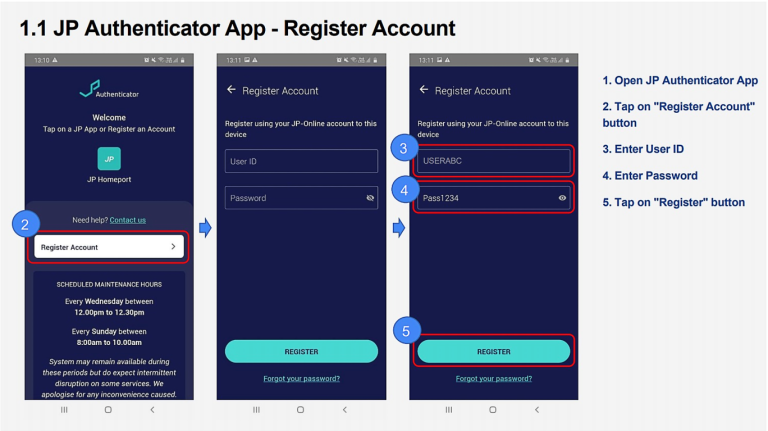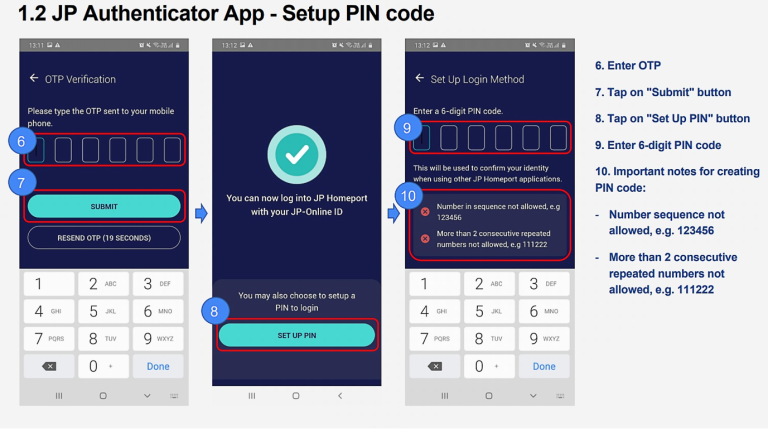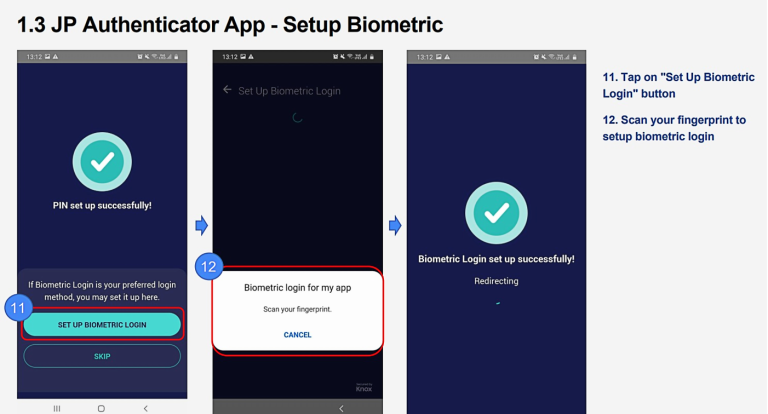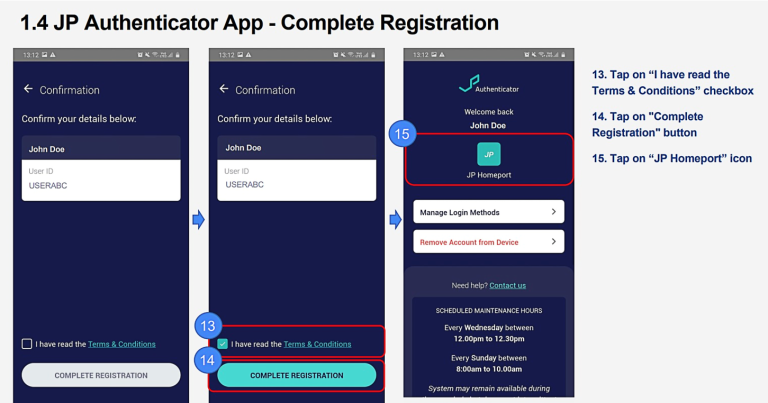To register you will need to click on ‘Register Account’ and enter your JP-Online User ID and Password, followed by entering the OTP sent via SMS to your registered mobile number tied to your JP-Online account.
After verification, you will need to set up your login method by entering your desired 6-digit PIN code and have the option to set up biometric login using fingerprint as well (if you have set up fingerprint unlock on your mobile device beforehand).
Picture Guide: