The Agent creates the Booking Reference in the JP-Online and hands it over to Haulier. The Haulier with JP-Online access will create the Electronic Shipping Note (ESN).
Step 1: Create Booking Reference:
(1) Agent logins to JP-Online
(2) Select “Container”
(3) Select “Export Container”
(4) Select “Container Booking”
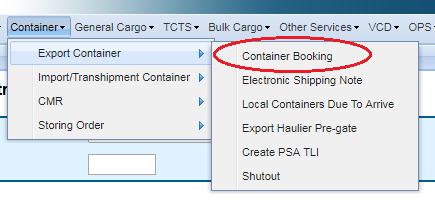
(5) Key in Slot Operator and Container Operator
(6) Select Search Vessel
(7) Select Voyage Out
(8) Key in Parent Booking Reference
(9) Click Add
(10) Complete the application and submit
Step 2: Handover booking reference to Haulier & Haulier creates Electronic Shipping Note (ESN):
(1) Haulier is to login to JP-Online
(2) Select “Container”
(3) Select “Export Container”
(4) Select “Electronic Shipping Note”
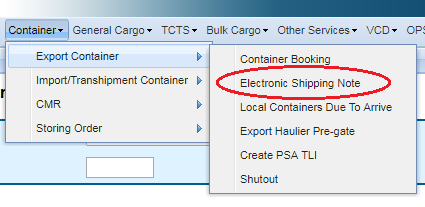
(5) Key in booking reference
(6) Click add and submit
Step 3: After submission of ESN, Haulier is required to create export pre-gate before the container can be trucked into port.
(1) Haulier is to login to JP-Online
(2) Select “Container”
(3) Select “Export Container”
(4) Select “Export Haulier Pre-gate”
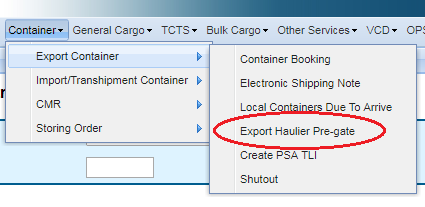
(5) Key in
- Vessel Name
- Voyage No.
- Haulier Code
- Prime Mover No.
(6) Click on Add
(7) Complete the form & Submit




